IFCELS fees and application payment
Tuition fees
Fees must be paid in full before the start of your course of study.
You do not need an invoice to pay your fees—you just need to quote your student ID/reference number. If you are sponsored by a funding or government body or embassy, you must provide written proof from them that your fees will be paid, with the contact details of the sponsor, before enrolment. If the sponsor does not pay, you are responsible for paying the fees.
How to pay fees
Fees may be paid in any of the following ways:
Flywire
SOAS has partnered with Flywire to accept secure payments from both UK and international students, including credit/debit cards, bank transfers, and mobile wallets. Flywire provides:
- The ability to make payments made in your local currency or pound sterling.
- A variety of local payment methods including bank transfers, credit or debit cards and e-wallets.
- Best price guarantee on exchange rates.
- 24/7 multilingual support from the Flywire team.
- Real-time payment tracking through email, in-app and text alerts.
Online by debit or credit card
- Visit SOAS Online Payments with your 6 digit SOAS ID number and date of birth.
- Follow the on-screen instructions and keep your confirmation email as your receipt of payment.
If you have any questions about your online payment, email us at webpayments@soas.ac.uk. SOAS may not receive the payment until the next working day or longer so please ensure that any payments are made well in advance of payment deadlines.
Pro-forma invoices
If you need to provide an organisation with an invoice before they will release funds to you to pay your tuition fees, please email fees@soas.ac.uk.