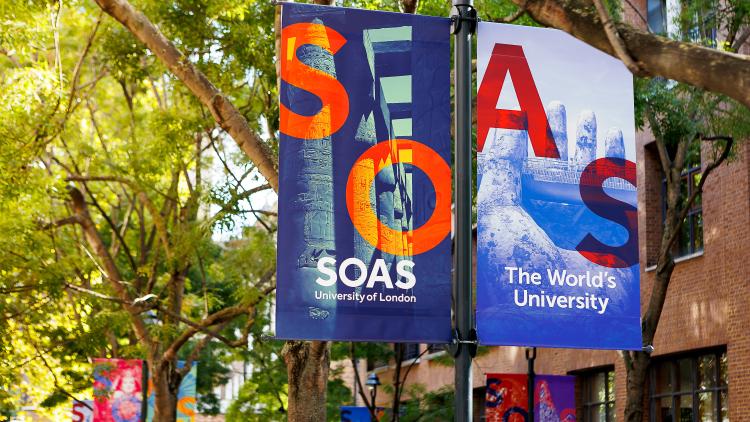Managing SOAS information: Records Manager's top 10 tips for staff

Look after the information that matters: 10 pro tips for SOAS staff
Keep or create only what we need
1. Think before you click – do you need to save this file?
2. Name all files in a recognisable and consistent way – especially if they are records – using our File Naming Guidance on the intranet.
Pro tip: Include the review or disposal date in a record folder name or mark it on the physical copy.
3. Remember emails can be records too. Capture email records in PDF format using our guidance on the staff intranet Records Management page. This will mean we can more easily access the file in the future.
Organise and protect the information that matters
4. SOAS information needs a SOAS home. Files that need to be seen by others for business reasons should be saved to a SOAS storage location – such as a Document Library in a team SharePoint site. You can keep files that are personal to you in your SOAS OneDrive or X Drive.
5. Plan a simple structure for folders you need – and stick to it. Think: if you were a new starter, could you find what you needed quickly and intuitively? Use our File Management guidance on the intranet.
6. Think Permissions. More than one person should have access to information at SOAS - and we need to ensure that the right people have that access. Speak to your SharePoint Site Owner or IT.
Safely dispose of what we no longer need
7. Use the SOAS Records Retention Schedule to find out if the file is a record, and if so, how long we must keep it, and whether it should be deleted or transferred to the School Archive.
Pro tip: If records are not used very often but need to be retained during their retention period, they can be stored in our off-site facility with a next day retrieval service.
8. Allow a little time on a regular basis to review digital and paper files and dispose of any that are no longer required under the Retention Schedule. Why not use the Records Disposal Guidance on the intranet to do this once a year?
Pro tip: Keeping a log of what you destroy will make it easier when searching for records and also answer FOI requests.
9. Get rid of the 'rot'
This is information that has served its initial purpose and is now
- redundant
- obsolete, or
- trivial
Clearing out the rot will make it much easier to find the more important information and records when you need them, because there will be less files to search through. Remember this includes emails in your mailbox and files in your personal drive.
10. Working with files containing personal data? Make sure you also handle them in line with our Data Protection Policy.
For all of our written guidance visit our Records Management page on the intranet.
If you need further advice about managing your team's information and records, please contact the Corporate Records Manager and Archivist at records-management@soas.ac.uk.