Undergraduate loans and grants

If you’re studying on a full-time BA, BSc or LLB, HNC and paying the Home fee rate, you may be eligible for UK student loans to pay your tuition fees and contribute to your living costs.
The information on this page is about loans available from Student Finance England in the academic year 2025/26. Visit the website of the relevant funding body for Scotland, Wales and Northern Ireland.
Help and advice
Contact the Student Advice Service if you need help understanding what loans you can get or if you’re having issues with your Student Finance application and need support.
They can also advise on managing your money, accessing the SOAS Hardship Fund, and eligibility for state welfare benefits such as Universal Credit.
Eligibility
Your eligibility for the loan depends on your residency, immigration status, age and previous study. Refer to GOV.UK for the list of eligibility criteria.
Loans and grants available in 2025/26
Submitting your application
Check if you can apply online or must complete a paper form and return by post. You don't need to have a confirmed place at university to apply for finance but you do need to update your application if anything changes. Apply early to avoid delays receiving your loan in September.
Selecting the correct course name
SOAS programmes will not be listed individually in the Student Finance course database, but under generic headings based on course length. You must select the generic course title that relates to your specific programme to avoid delays in your application.
Applying online
When completing your loan application do not enter the UCAS code. Type ‘degree’ in the course title box which will bring up the available options. Select the relevant generic course title—please refer to the examples to help with making your selection.
Paper application
Do not enter the UCAS code on the course details page. Instead, you should put the relevant generic course title in the course name box—please refer to the examples to help with making your selection.
| Degree type (BA, BSc, LLB) | Degree length (total years) | Degree title on the Student Finance system | SLC course code |
|---|---|---|---|
| BA or BSc or LLB | 3 | 3 year Humanities and Social Science Degree | 663269 |
| BA, BSc or LLB with a year abroad in Year 3 | 4 | 4 year Humanities and Social Science Degree (including year abroad in Year 3 | 663288 |
| Degree type (BA/BSc with Foundation Year) | Degree length (total years) | Degree title on the Student Finance system | SLC course code |
|---|---|---|---|
| BA/BSc with Foundation Year | 4 | Humanities and Social Science Degree with Foundation Year | 654521 |
| BA/BSc with Foundation Year with a year abroad in Year 3 | 5 | Humanities and Social Science Degree with Foundation year (including year abroad in Year 3) | 874908 |
| Degree type (Direct entrants) | Degree length (total years) | Degree title on the Student Finance system | SLC course code |
|---|---|---|---|
| Direct entry to Year 2 of a BA, BSc or LLB | 3 | 3 year Humanities and Social Science Degree Direct Entry to Year 2 | 663300 |
| Direct entry to Year 2 of a BA, BSc or LLB with year abroad* | 4 | 4 year Humanities and Social Science Degree (including year abroad) Direct Entry to Year 2 | 663299 |
Examples
- BA Politics and History > '3 year Humanities and Social Science Degree'
- BA Arabic with a year abroad in Year 3 > '4 year Humanities and Social Science Degree including year abroad in Year 3'
- Direct entry from another university to SOAS Year 2 BSc Economics > 3 year Humanities and Social Science Degree Direct Entry to Year 2'
- Four year BA/BSc with Foundation Year > 'Humanities and Social Science Degree with Foundation Year'
Certificate programmes
When entering course details in your funding application please enter 'certificate' in the course title box and select the certificate you will be studying at SOAS.
Repayments and interest
Visit GOV.UK for full details on the interest applied to your loans and when you will start repaying your loan.

